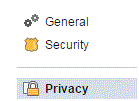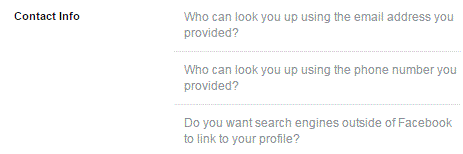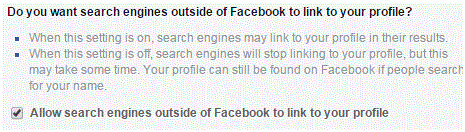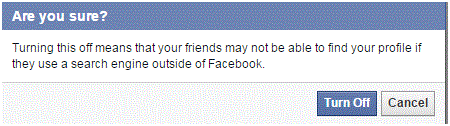Limiting Facebook Profile Visibility on Search Engines
Limiting Facebook Profile Visibility on Search Engines
When using Facebook, it is important that you know how to control your privacy. Setting up your account to turn off the visibility of your profile on search engines is easy to do. There’s no hassle.
When using Facebook, it is important that you know how to control your privacy. Feeling safe and secure while using a social networking site is a crucial part of having fun online. If you don’t know how to protect yourself, that could lead to something harmful happening to you or your account.
Setting up your account to turn off the visibility of your profile on search engines is easy to do. There’s no hassle.
1. Once you’ve logged into your account, you have to go to your settings page. Do that by clicking on the arrow at the top right corner of the screen and clicking on ‘settings.’ This is located near the bottom of the drop down list that will appear.
2. You will be directed to a new screen, and on the left side you will see a list of tabs. One of the ones near the top says ‘privacy’ and that’s what you need to click next.
3. Scroll down to the very bottom of the page and you will see a section with the heading ‘contact info.’ There are three settings options in this section.
4. The very last question says ‘do you want search engines outside of Facebook to link to your profile?’ Click on the blue ‘edit’ button to adjust your option.
5. The section will expand when you press ‘edit’ and at the bottom of that section, uncheck the box beside the words ‘allow search engines…’
6. A new window will pop up asking if you want to turn off this option. If this is what you want, press ‘turn off.’ If you changed your mind press ‘cancel.’
The changes will automatically be saved and then you are set with your desired privacy option. Change this option at any time if you decide that you want search engines to link to your profile.
Read more
- How to block a Facebook Page
- How to Change Facebook Refresh Interval on Android Mobile Phone
- How to Continuously Upload Contact Lists on Facebook using Android Mobile Phone
- How to Clear Facebook Browsing Data on Android Mobile Phone
- How to Change the Design, Theme and Look of Facebook Interface
- How to Send Messages to Multiple Friends on Facebook
- How to Turn Off Commenting on Facebook Page
- How to Upload a Profile Picture on Facebook from Computer
- Lines break in a comment box on Facebook