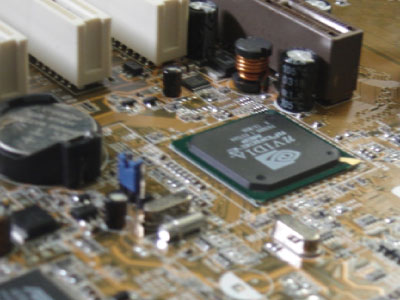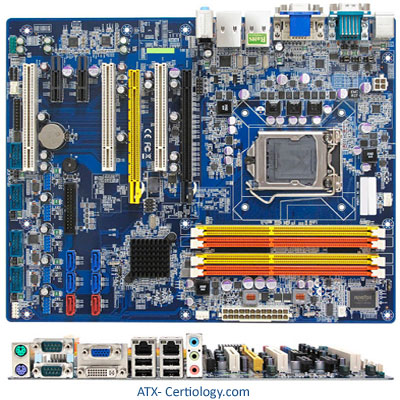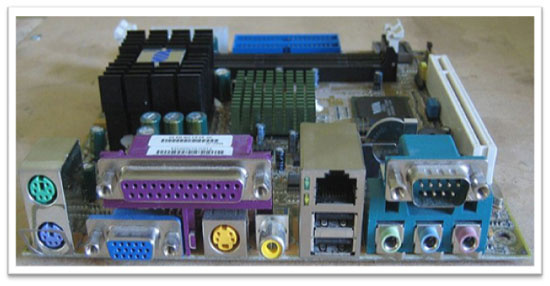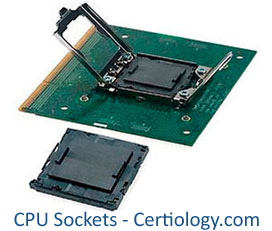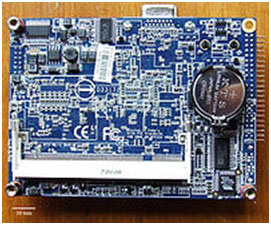Motherboard Components
Motherboard Components
A motherboard is an item found inside a computer which contains all of the principal components that are necessary for making a computer work. The components are organised on a printed circuit board showing what they are and how they are connected together. The different aspects and specifications of motherboards are often called ‘form factors’.
Sizes
Different motherboards have different dimensions. This depends on the type of device they are designed for and the complexity and amount of components they are intended to hold. A WTX motherboard for a server or high-end workstation may be 14 inches x 16.75 inches, whereas a Nano-ITX motherboard in a set-top box or Car PC may be only 4.7 inches x 4.7 inches.
ATX
Short for Advanced Technology extended, this is a particular type of motherboard specification designed by Intel in the mid 1990s to improve the level of standardization across motherboards in different devices.
The ATX is designed to make interchanging parts easy, as well as keeping costs low and a range of different dimensions for different devices, including the Micro-ATX which has all of the same features of an ATX design at almost half the size. ATX motherboards remain popular with users wishing to build their own computers due to their low cost and user-friendly design, however have been largely replaced in pre-made devices by the BTX design, which was developed by Intel in 2004 to somewhat replace the ATX design.
ITX
Another type of motherboard design is the Mini-ITX, developed by VIA Technologies in 2001. The original ITX design was never developed by manufacturers, who instead moved straight onto producing the smaller, more efficient Mini version. This type of motherboard has a small size, low power consumption and is not prone to overheating, being easy to cool fairly quietly. This has ensured its popularity with users both in building their own systems and buying devices with a pre-embedded motherboard.
Expansion slots
Most motherboards have at least one expansion slot on them, with space for a computer expansion card to be connected via an expansion bus. An expansion card is another circuit board with additional functions that are not available on the main motherboard, such as separate graphics card capability or hard-drive memory space.
Expansion cards can also provide extra ports such as extra Ethernet ports, or the power to enhance the capabilities of those which are already there.
PCI
Short for Peripheral Component Interconnect, this is a computer bus device used when attaching hardware devices to a computer. It uses a system of parallel electrical wires with multiple connections and can accommodate devices such as expansion cards. The PCI bus was developed in 1992 by Intel and comes in either 32 or 64-bit options. In 1998 PCI-X was developed to build on and improve the capabilities of PCI, among st other things running at 4 times the clock speed of its predecessors to cope with higher bandwidth demands from servers. Another variation is the Mini-PCI, which is specifically used in laptop cards as an internal connector and is significantly smaller.
Both PCI and PCI-X have now almost entirely been replaced by PCIe, or PCI Express, which was developed in 2004 to a fairly different design. PCIe uses a serial design instead of a parallel one, and has much higher speeds than was previously available. Other improvements include a smaller size, more detailed error detection services and support of more varied hardware.
All PCI devices are developed by the PCI Special Interest group, a collection of over 900 companies who use the same specifications and conventions when developing and inventing.
CNR
A Communications and Networking Riser is a type of slot found on many older motherboards in PCs. This slot is used to accommodate audio or networking devices such as those with modem capability, and was developed in the early 1990’s. CNR slots were used widely until 1997, after which they were replaced by Audio/Modem Risers, or AMRs. These new expansion slots were more cost effective to produce, however in general both types have been superseded by motherboards with these components already built in, thus negating the need for an external connective slot.
AGP
This type of port is designed to attach a video graphics card to a computer’s motherboard, and is most often used to display and run 3D computer graphics. This was developed to provide computer processors with a dedicated data channel to rely on as computers became more and more orientated around complex graphics.
As AGP was developed over the years, various versions were released, each subsequent one doubling the speed of the previous one, i.e. AGP Version 1.0 ran at 2x the speed of the original, Version 2.0 ran at 4x the speed of the original, and Version 3.0 ran at 8x the speed of the original. Although AGP ports were popular at the time of their development in the mid-1990s, they were quickly replaced by the development of multi-purpose PCIe buses which can support more advanced graphics cards and devices.
RAM slots
Motherboards have a slot available for computer memory, known as a RAM slot. This allows the computers Random Access Memory, the memory allocated to programs for use, to be inserted and upgraded. Generally a motherboard will have between two and four of these slots depending on the device it is designed for use in, with high-end motherboards occasionally having even more than this.
The type of RAM that can be inserted into the slot also depends on the device, with SODIUM being the most common in laptop computers and DRAM or DDR RAM being most common in desktop computers.
CPU sockets
Central Processing Unit sockets are used to connect a computer’s processor to a motherboard within the computer. This means it connects the main chip which makes the computer work to the rest of the components with a series of wires and plastic casings in order to make taking out and replacing the CPU easy.
When using a CPU socket, the CPU can be repaired or replaced without soldering and allows easy swapping of any broken or outdated components. Laptops often use a slightly different way of mounting the CPU, known as a surface mount. This is where the CPU is connected directly to the surface of the circuit board, which requires less space.
Chip sets
The term chip set is most often used to refer to a specific collection of chips on the computer’s motherboard or on an expansion card connected to the motherboard. These specialized chips deal with data flow between the computer’s memory, processor and any connected peripherals, and play a very important part in keeping the computer up and running. Manufacturers of chip sets are not always the same ones who manufactured the motherboard they are connected to, as they can be of independent design and still work just as well.
The computer processor’s primary connection to the rest of the computer is through the chip set’s north bridge. This is how any communication with high-speed devices such as the PCIe card takes place, and any communication from the computer system back to the processes is sent.
Any request which is not sent via the north bridge is sent with through the chip set’s south bridge, which deals with more or less every other communication, such as those with USB connected communications and requests sent to the computer’s hard disk.
Modern processors such as Intel’s Core series have upgraded processors which can deal with communications with the rest of the computer independently of a chipset, negating the need for a north bridge. This has led to the north bridge and south bridge being combined into a single chip in many modern devices, as more and more functions previously handled by the north bridge are now built into the CPU itself.
CMOS Battery
In older devices, PC motherboards used a CMOS RAM chip to store important data about the computer’s basic input/output system (BIOS). When the computer system is switched off, this chip remains powered by a small lithium battery to ensure this data and settings are retained. The CMOS battery is also used to power the computer’s real-time clock to keep accurate time even when the system is switched off.
These batteries can last anywhere between two and ten years and in modern devices are often solely used to power the computer’s real-time clock, as CMOS RAM has now been integrated into the south bridge chip set.
Jumpers
In computing, the term jumper is used to refer to a short length of electrically conductive material used to connect two parts of a circuit together. They are very often used when setting up motherboards to bypass parts of a circuit that are not needed, or to close a break in a circuit.
Jumpers are usually encased in a non-conductive material (typically plastic) for convenience of use, and also to ensure they will not accidentally short out a circuit if dropped on top of or placed incorrectly in an already live circuit.
Fan connectors
Inside of a computer tends to run fairly hot, and so needs to be cooled in order to keep them functioning correctly. Various fans are necessary, including a CPU fan, chip set fan, and graphics card fan, as well as other less common ones such as hard disk fans and memory fans, especially on modern devices which can generate a great deal of heat due to their high processing speeds.
There is no agreed standard for connectors that connect these fans to the computer, but commonly used ones include 3-pin and 4-pin Molex connectors, and Dell proprietary.
Front panel connectors
The various components of the casing of a computer are connected using front panel connectors, including aspects such as the front panel power switch, the reset switch, USB ports, Audio ports, Hard disk drive LEDs and Power light LEDs.
PWR-SW and PWR LED refer to the computer’s Power Switch and Power light, respectively, and are both connected using front panel connectors. RES SW refers to the reset switch of a computer, HDD LED refers to the LED light associated with the hard disk drive. These are all connected directly to the motherboard using these connectors and are usually color coded to allow for easier installation.
USB front panel connectors are identified by a missing pin in one corner, and connect the motherboard to any external USB ports which many be on the computer or laptop to connect to external devices such as mice, keyboards and external memory devices. Audio front panel connectors attach to two columns of five pins, with one pin missing in the fourth row. Some devices use a separate sound card for audio for higher quality sounds. In this case, the front panel connectors join these pins to the sound card rather than directly to the motherboard.
Read more
- Configure and apply BIOS settings
- Differentiate between motherboard components, their purposes, and properties
- Compare and contrast RAM types and features
- Install and configure expansion cards
- Expansion cards
- RAM
- Computer Ports and Connections
- Optical Disk Storage Options
- Motherboard Processors and Memory
- Peripherals and Expansion
- Display Devices
- Custom Configurations
Practice Test
Computer Hardware Technician Interview Questions